Text to Slug
Text to Slug Tool and What is Purpose?
If you have ever had to deal with creating URLs or slugs for your content, you know how much of a pain it can be. Especially if you are trying to create a URL that is SEO friendly. The Text to Slug tool is a great tool that can help you create SEO-friendly URLs with ease. All you have to do is enter your text and the tool will create a slug for you.
A URL slug is a part that comes at the very end of a URL and is the exact address of a specific page on your website.
The best part about the Text to Slug tool is that it is completely free to use. So, if you are ever in a bind and need to create a URL quickly, this is the tool for you.
How Does The Text to Slug Tool Works?
The text-to-slug tool is a simple online tool that allows you to convert any text into a URL-friendly slug. All you need to do is enter the text you want to convert into the text field and click the "Convert" button. The tool will automatically generate a slug that is URL friendly and can be used in any web application.
How To Generate Url Slug Online?
Using our tool you just need to enter your text in the text area, you can signify multiple items by adding each item on a new line with our SLUG generator and clicking on the button "Generate" and you will get an сlean URL slug from this MgToL.com Site.
Example of Text to Slug Tool:
| WEB PAGE TITLE | SEO-FRIENDLY URL SLUG |
|---|---|
| mgtol.com my new slug url link | mgtol-com-my-new-slug-url-link |
| Fintech startups raised $34B in 2022 | fintech-startups-raised-dollar34b-in-2022 |
| Shopify joins Facebook’s cryptocurrency Libra Association | shopify-joins-facebooks-cryptocurrency-libra-association |
| What is a slug and how to optimize it? | what-is-a-slug-and-how-to-optimize-it |
| Bitcoin soars past $334,000, its highest ever | bitcoin-soars-past-dollar334000-its-highest-ever |
Why Are Slugs Important For Seo?
Slugs can improve your site's SEO rankings. This is because of the following reasons:
- Slugs allow you to include your keywords in the URL
- Makes the URLs human-readable
- Keep it simple and short. But it should be descriptive.
- Always use lower cases (this makes it more readable and easy to remember).
- Don't forget to include your target keywords.
How To Slugify Your Text Into A Slug?
- Slugify any web page using the steps below using our Slug URL generator.
- Type your text into the text area. You can add multiple items to slugify them by placing each item separately.
- Use the slugify option to change the text to a "slug."
- Copy the slug using a click or tapping your Slug.
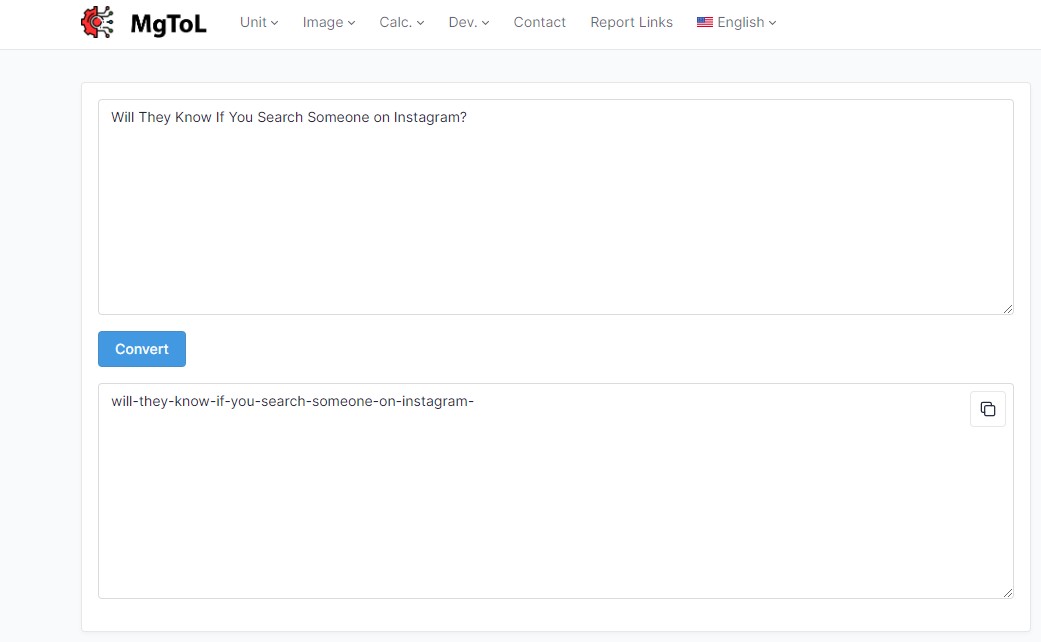
Text to Slug | Word Counter | Case Converter | Random Word Generator





